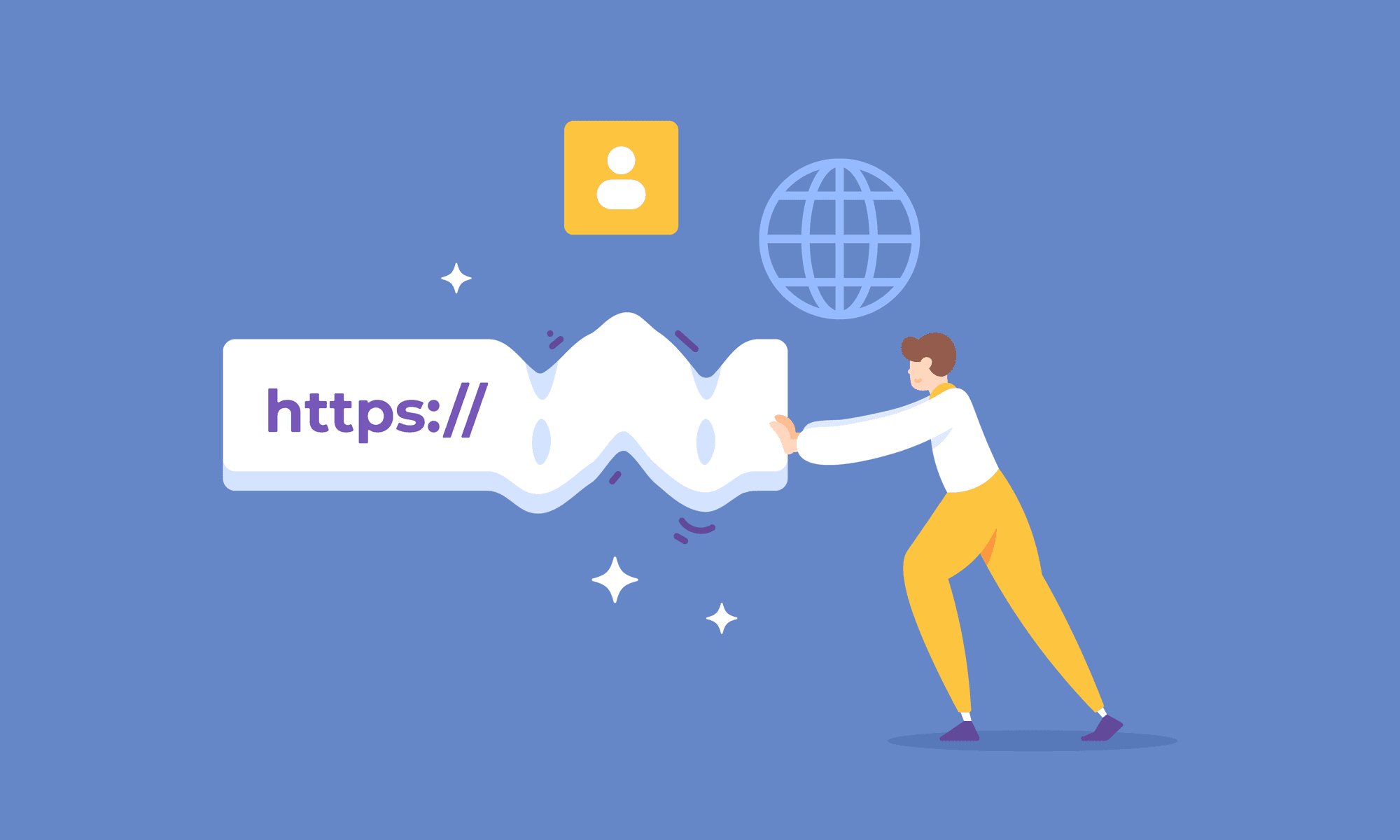Once regarded as the go-to tool for gathering information, the RSS reader has gradually been pushed aside by the rise of social media and news apps. Many have even dismissed RSS as outdated. Yet in 2025, the true value of RSS readers is being rediscovered.
In this article, we will explore what makes RSS readers unique, highlight their key benefits, and introduce some surprising ways they can be used beyond just reading news—clarifying why now is the perfect time to bring RSS back into your daily routine.
目次
- What Is an RSS Reader? A Quick Refresher
- Why You Should Use an RSS Reader in 2025: Five Key Reasons
- More Than Just News: Unexpected Ways to Use RSS Readers
- How to Choose the Right RSS Reader
- Recommended Free RSS Readers
- Conclusion: RSS as a Modern Tool for Quietly Bringing Order
What Is an RSS Reader? A Quick Refresher
An RSS reader is a tool that automatically collects updates from websites that publish content in the RSS (Really Simple Syndication) format and displays them in a single, organized feed. By consolidating updates from news sites, blogs, podcasts, and more into one screen, it eliminates the need to visit multiple websites individually, making information gathering far more efficient.
Unlike social feeds, an RSS reader shows only newly updated content in a timeline-style view, allowing users to quickly access the information they need. Another key advantage is that it filters out ads and algorithm-driven recommendations, letting you follow only the sources you’ve chosen—an aspect that continues to attract dedicated users.
Why You Should Use an RSS Reader in 2025: Five Key Reasons
With the rise of social media and news apps, RSS readers—once the dominant way to keep up with online content—came to be seen as outdated.
While social platforms and apps are undeniably convenient, many users have started to feel that algorithm-driven feeds and visually polished interfaces make it harder to reach the information that truly matters to them.
That’s exactly why now, in 2025, it’s worth taking a fresh look at RSS readers. Below, we’ll outline five key reasons why using an RSS reader today makes more sense than ever.
Breaking Free from Algorithmic Filtering
Social media and news apps curate content based on user interests or what’s most likely to go viral. As a result, essential information often gets buried, and feeds can become dominated by biased or repetitive content.
RSS readers, by contrast, display only the sources you’ve chosen, in chronological order—helping you maintain a more neutral and objective perspective on information.
A Noise-Free Information Experience
RSS strips away ads, “recommended for you” sections, and algorithm-driven suggestions. What’s left is the pure content itself—allowing you to focus entirely on the substance without distraction.
Never Miss Important Updates
With automatic read/unread tracking, RSS readers make it easy to avoid overlooking important updates even when you’re busy. Many also offer features like saving articles for later and organizing content with tags.
Offline Access When You Need It
Some RSS reader apps can cache articles in advance, allowing you to read them even without an internet connection. This is particularly valuable during commutes, business trips, or in areas with unstable connectivity.
Powerful Organization and Automation
Advanced RSS readers let you filter articles by keywords, automatically sort them into folders, and even integrate with external tools such as Slack, Evernote, or IFTTT. This makes it possible to create an end-to-end workflow—from collecting to organizing to sharing information—all within a single system.
In today’s world of overwhelming information, an RSS reader stands out as a tool worth revisiting—allowing you to efficiently receive only what truly matters to you.
More Than Just News: Unexpected Ways to Use RSS Readers
RSS readers aren’t limited to gathering news. They can be applied across business and everyday life in a variety of useful ways. Below, we’ll introduce some lesser-known and unexpected applications.
Tracking YouTube Channel Updates
Every YouTube channel provides an RSS feed, which you can subscribe to with an RSS reader to view new videos in a list format, much like articles. This makes it easier to organize and manage video content visually, bringing order to what often feels like an overwhelming stream of videos.
Subscribing to and Organizing Podcasts
Since podcast distribution itself is based on RSS, this is a field where RSS readers excel. Episodes can be displayed as article-like entries with titles and summaries, allowing you to preview content before listening or mark episodes you want to come back to later.
Monitoring Job Listings and Price Changes
Some job boards and price comparison sites offer RSS feeds for specific search conditions. By subscribing, you can track job opportunities during a career search or monitor price fluctuations of products you’re considering buying—updated in real time.
Keeping Up with Government and Municipal Updates
Many government agencies—such as ministries, public offices, and local municipalities—publish updates via RSS. With an RSS reader, you can consolidate announcements from multiple institutions into a single dashboard, making it a valuable tool for research, reporting, or professional use.
Monitoring Development Resources and Releases
GitHub repositories and release notes are also available via RSS. For development teams tracking multiple projects, managing these updates through RSS can greatly reduce the time and effort required to stay on top of changes.
How to Choose the Right RSS Reader
When choosing an RSS reader, it’s important to match the tool with your personal usage style and the features you value most. One of the first aspects to consider is platform compatibility. Selecting a cross-device solution that works not only on your PC but also on smartphones and tablets ensures you can seamlessly check updates even while on the go.
Ease of use and interface design are equally important. Since RSS readers are tools you’ll likely use for extended periods, an intuitive layout and customizable interface can make a big difference. Features such as folders and tagging also help keep your information well organized.
In addition, advanced options like search, filtering, and notification settings determine how efficiently you can gather information. Comparing the differences between free and paid plans will further help you choose the tool that best fits your needs, ensuring you won’t regret your decision.
Recommended Free RSS Readers
Even if you’re interested in RSS readers, many people prefer to “try it out for free” before committing. Fortunately, there are now plenty of high-quality RSS readers available at no cost, making it easy for newcomers to get started with information gathering.
That said, not every free app is reliable. Some RSS readers display excessive ads, request suspicious permissions, or even collect and repurpose user data. To use them safely, it’s essential to check the official website, read store reviews, and choose apps from trusted developers with a solid track record. Just as you carefully filter the information you consume, you should also be selective when choosing the apps you install.
Among the safe and trustworthy options, one RSS reader we confidently recommend is Inoreader. Widely used around the world and backed by a reputable company, it offers a secure experience without intrusive ads or questionable behavior. Whether you’re completely new to RSS or looking to switch from another reader, Inoreader is a reliable choice we can wholeheartedly suggest.
Inoreader

| Launch Year | 2013年 |
| Supported OS / Devices | iPhone, iPad, Android, Web |
| Free Plan | Up to 150 subscribed feeds |
| Paid Plans | Pro: $9.99/month (monthly billing), $7.50/month (annual billing) |
Inoreader is a feature-rich RSS reader ideal for anyone looking to streamline their information gathering. It offers powerful tools such as automatic article sorting, advanced search, and keyword alerts, making it highly effective for managing large volumes of content. The interface is simple yet allows for detailed customization.
Inoreader is available as an app for both iOS and Android, and it can also be used on Windows and Mac through any web browser. While many well-known RSS readers lack Japanese language support in their menus and interfaces, Inoreader fully supports Japanese, making it a safe and user-friendly choice.
Free and Paid Plans
The free plan allows up to 150 subscribed feeds—more generous than many other RSS readers, which often limit free users to around 100 feeds.
By upgrading to a paid plan, the feed limit expands to 2,500, and you gain access to additional features such as monitoring websites without RSS feeds, checking newsletters, AI-powered summaries, and advanced filtering and sorting options to refine your reading experience.
See detailed plan comparison here
If you’re unsure which RSS reader app to use, start by giving Inoreader a try.
Other RSS Readers
In addition to Inoreader, there are several other RSS reader options available.
Some of the most notable include Feedly, feeder.co, NewsBlur, and Unread. While all of these are popular services, their menus and user interfaces are not available in Japanese.
Feedly
Known for its sleek design and ease of use, but the free plan comes with subscription limits that may feel restrictive depending on how you use it.
feeder.co
Lightweight and simple to use, though somewhat limited in features. Not the best choice for users who need detailed management and organization tools.
NewsBlur
Offers robust filtering and learning features, but can be intimidating for beginners and has a relatively steep learning curve.
Unread
Popular among iOS users for its beautiful UI and minimalist design, but it’s limited to iPhone and iPad, making cross-platform integration difficult.
In contrast, Inoreader offers more than enough functionality even on its free plan, along with a Japanese-language interface that makes it exceptionally easy to use. Features such as folder organization, automatic filtering by keywords, and “read later” options make it a powerful tool for efficiently managing and organizing information. It’s a well-balanced RSS reader that can be recommended to both beginners and advanced users alike.
Conclusion: RSS as a Modern Tool for Quietly Bringing Order
In today’s world, where social media and AI have accelerated the flood of information, tools like RSS readers—quiet, precise, and user-controlled—are more relevant than ever. By freeing you from the distractions of algorithms and ads, RSS allows you to focus solely on the information you’ve chosen for yourself.
Whether for improving work efficiency, gathering insights, self-learning, making investment decisions, or conducting research, RSS readers can demonstrate their true value across many fields. In 2025, there’s no better time to revisit this “old yet new” tool and rediscover what it can do for you.