In recent years, the rise of LINE has reduced the frequency of email communication. Still, there are times when you may need to check work-related or other important emails on your iPhone or iPad.
While these devices come with the default “Mail” app preinstalled, a wide range of alternative email apps are also available. It may be worth exploring them to find one that best suits your needs.
Table of Contents
- Reliable Free Email Apps for iPhone and iPad
- Email Apps for iPhone and iPad with Free Trials
- Excluded Email Apps
- Discontinued Email Apps
- Conclusion
Reliable Free Email Apps for iPhone and iPad
Among the email apps available for iPhone and iPad, some offer more than enough features even in their free versions. It is a good idea to start by trying a few free options to see if any of them suit your preferences.
Apple Mail
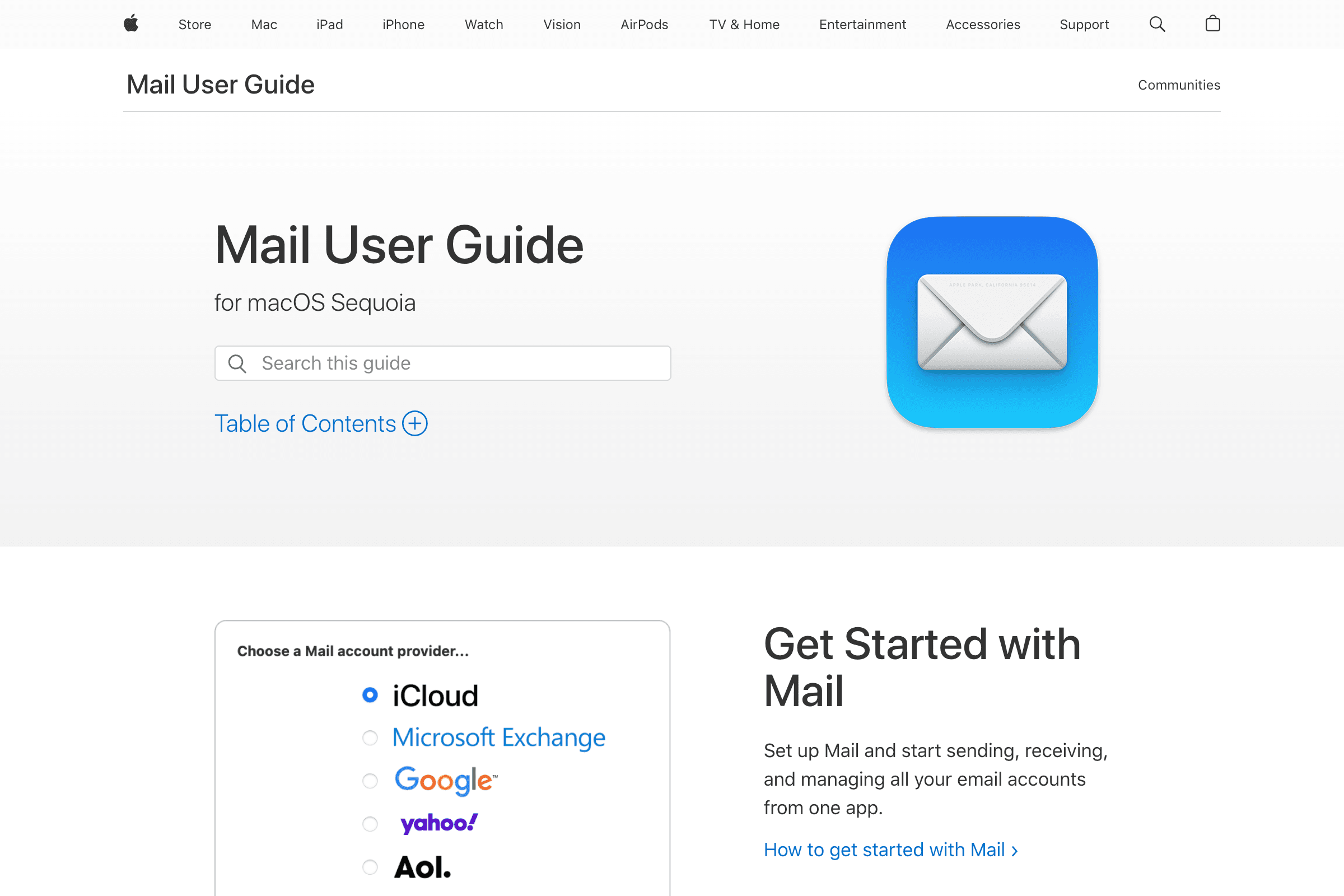
https://support.apple.com/mail
| Supported OS/Devices | iPiPhone, iPad, iPod touch, Apple Watch, Apple Vision, Mac |
|---|---|
| Free Plan | Yes |
| Paid Plan | No |
| Supported Services | Gmail, Microsoft Exchange, iCloud, Yahoo!, Aol. |
| Supported Protocols | IMAP: Yes, POP3: Yes |
The default Mail app comes preinstalled on iPhone and iPad.
It includes seven default folders: Inbox, VIP, Drafts, Sent, Archive, Trash, and Junk. You can also create additional folders or subfolders to organize your messages. The app supports a unified inbox for managing multiple accounts in one place, as well as convenient swipe actions.
Although simple, it provides all the essential features, making it a good starting point. If you find yourself needing more advanced functionality, consider exploring the apps introduced below.
Gmail
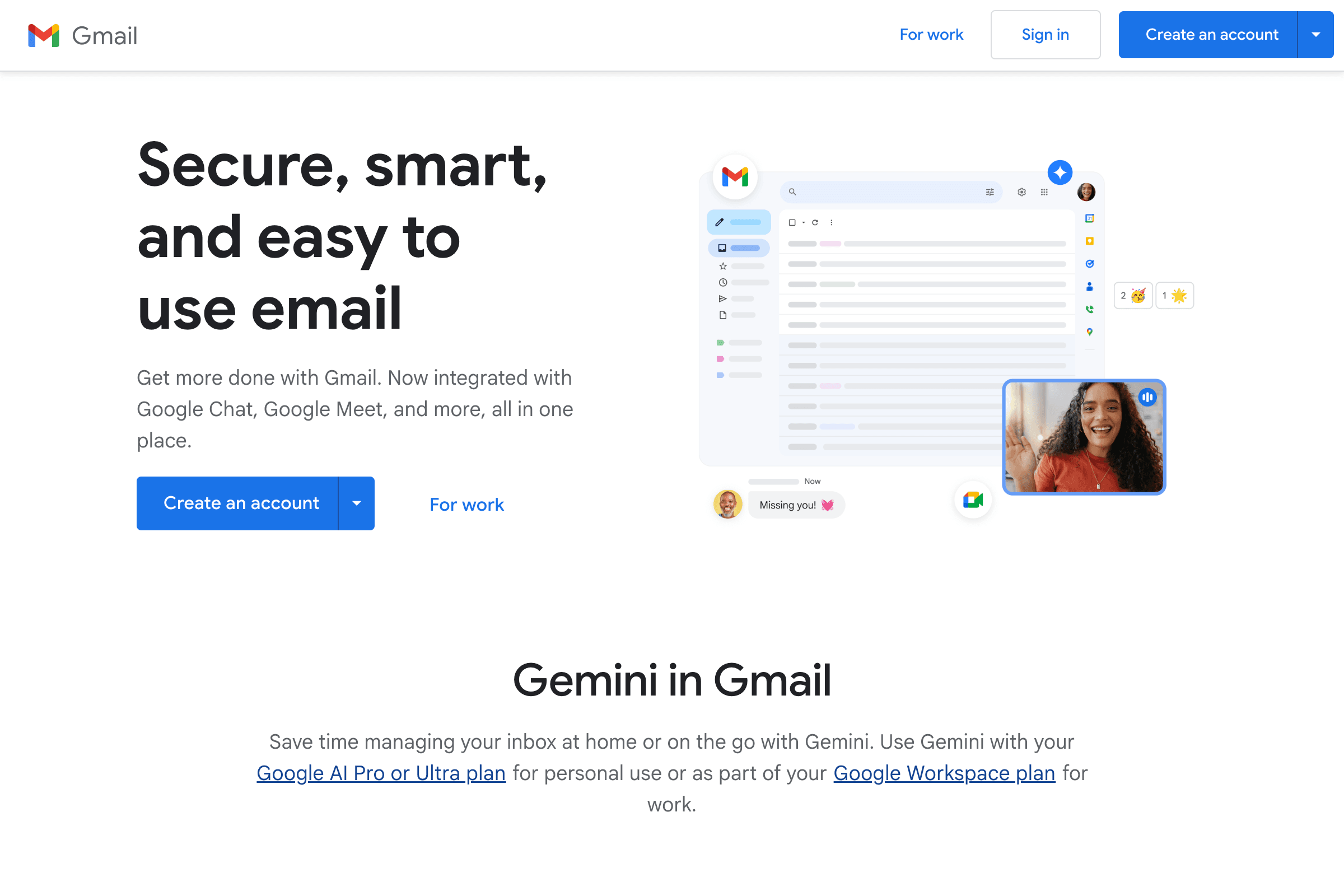
https://workspace.google.com/intl/en/gmail
| Supported OS/Devices | iPhone, iPad, Android, Web |
|---|---|
| Free Plan | Yes |
| Paid Plan | No |
| Supported Services | Gmail, iCloud, Outlook, Hotmail, Live, Office365, Yahoo! |
| Supported Protocols | IMAP: Yes, POP3: No |
Many people use the Gmail app, but it can also be configured to work with non-Gmail email accounts.
It allows easy switching between multiple accounts, and the All Inboxes view is convenient for checking messages from all accounts in one place. The app also includes useful features such as labels, snooze, and customizable swipe actions.
Spark by Readdle
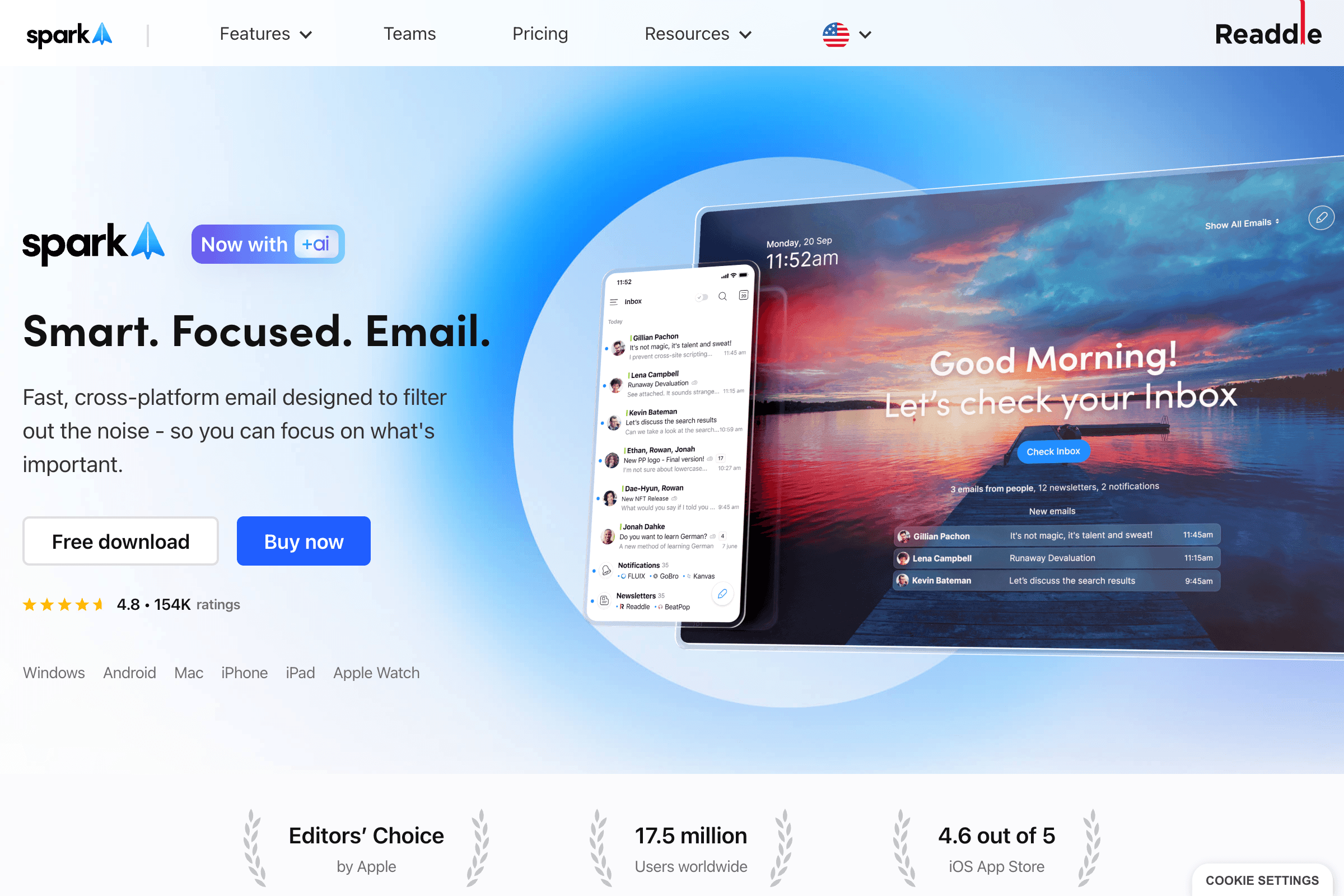
| Supported OS/Devices | iPhone, iPad, Apple Watch, Apple Vision, Mac, Windows, Android |
|---|---|
| Free Plan | Yes |
| Paid Plan | Premium Individual : $4.99/month billed annually Premium Teams : $6.99/month billed annually |
| Supported Services | Gmail, Outlook, Office 365, Microsoft Exchange, iCloud, Yahoo!, Yahoo! Japan, Kerio Connect |
| Supported Protocols | IMAP: Yes, POP3: No |
A well-known free email app available for iPhone and iPad, Spark rose to prominence as an alternative when once-popular apps like Sparrow and Mailbox were discontinued around 2016. On October 4, 2022, a Windows version was also released.
Its features are extensive, including Smart Inbox for automatic categorization, swipe actions, calendar integration, reminders, scheduled sending, and templates. If you are unsure which app to try, Spark is a solid starting point.
The team-oriented feature known as Spark for Teams allows multiple users to collaboratively edit a single email or leave comments on specific messages. These functions are available even on the free plan. Paid plans are also offered, with separate options for individuals and teams.
Airmail

| Supported OS/Devices | iPhone, iPad, iPod touch, Apple Watch, Apple Vision, Mac |
|---|---|
| Free Plan | Yes |
| Paid Plan | $4.99/month, $29.99/year |
| Supported Services | Gmail, Office 365, Microsoft Exchange, iCloud, Yahoo! |
| Supported Protocols | IMAP: Yes, POP3: Yes |
Alongside Spark by Readdle, this is one of the most well-known email apps for iPhone, iPad, and Mac. Its interface is clean and visually appealing.
On iPhone, the app can be used for free (with feature limitations), though the prompts to upgrade to the Pro version can feel intrusive.
On Mac, a three-day free trial subscription is required when you first start using the app. Once the trial ends, charges will apply, and it cannot be used indefinitely as a free version. Features such as Smart Folders and Custom Actions become unavailable without a paid plan, and integration between Mac and iPhone/iPad is also restricted.
If you are looking for an email app that works on both iPhone and iPad, Spark is generally the better recommendation.
Spike
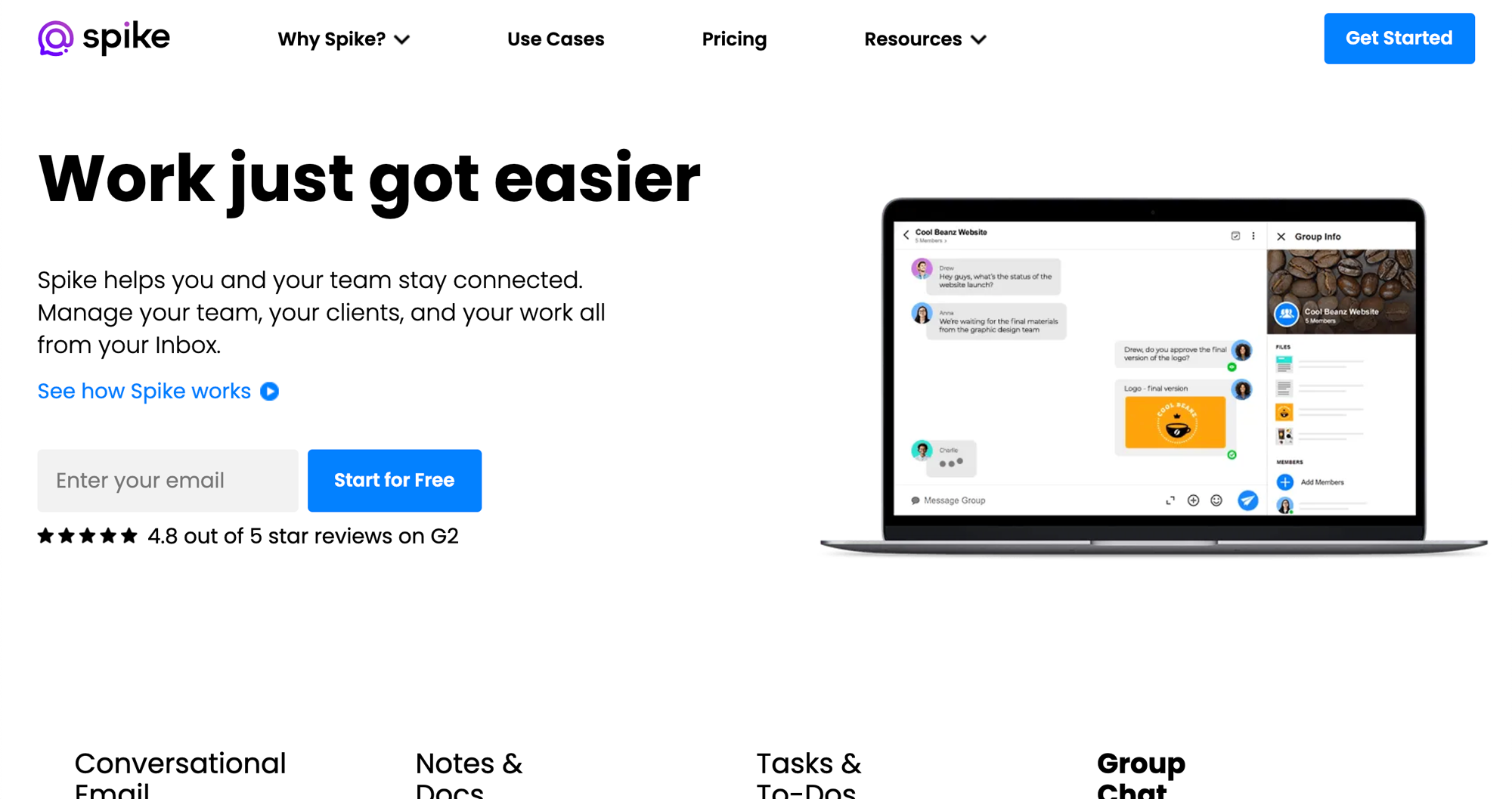
| Supported OS/Devices | iPhone, iPad, iPod touch, Apple Vision, Mac, Windows, Android, Web |
|---|---|
| Free Plan | Yes |
| Paid Plan | Pro : from $5/month Business : from $10/month |
| Supported Services | Gmail, Outlook, Office 365, Microsoft Exchange, iCloud, Yahoo!, Aol., mail.ru |
| Supported Protocols | IMAP: Yes, POP3: No |
Spike turns email into a chat-like interface, resembling Slack or messenger apps. Headers and signatures are hidden, making it easier to focus on the main content. Important emails are also highlighted. It includes calendar, tasks, and notes features.
You can also create groups for team communication within Spike. Since most people already use other chat apps, switching entirely to Spike may be difficult. Still, if you often go back and forth with the same contacts, Spike can be very convenient.
BlueMail
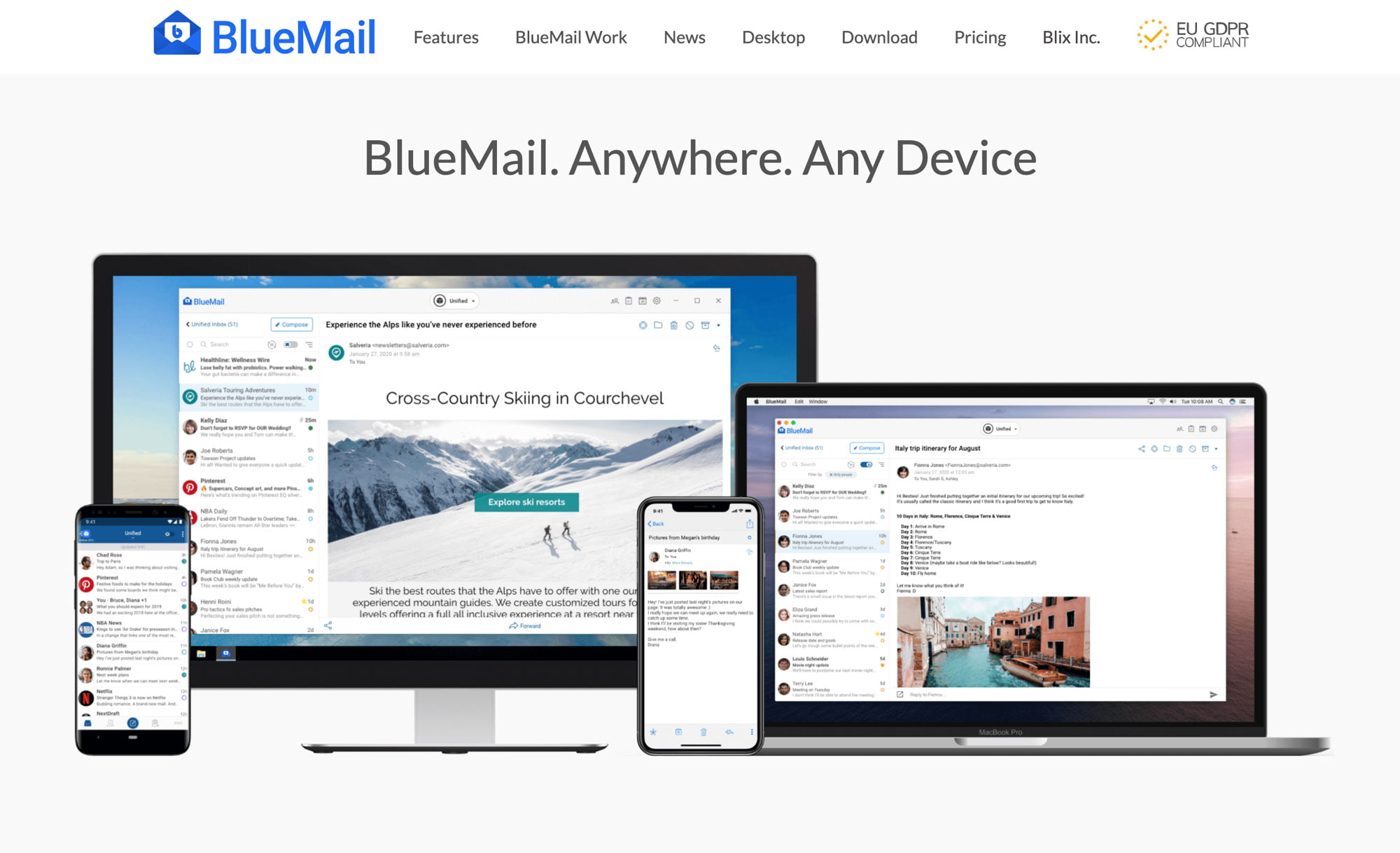
| Supported OS/Devices | iPhone, iPad, iPod touch, Apple Vision, Mac, Windows, Android, Linux |
|---|---|
| Free Plan | Yes |
| Paid Plan | BlueMail Plus : $5/month, $49/year Business Pro : $12/month, $99/year |
| Supported Services | Gmail, Outlook, Office 365, Microsoft Exchange, iCloud, Yahoo!, Aol. |
| Supported Protocols | IMAP: Yes, POP3: Yes |
BlueMail supports a wide range of platforms and includes most features for free. It allows you to merge multiple accounts into a single inbox. The app also includes a calendar and a unique Kanban-style “Read Later” feature.

Personally, I find the UI a little clunky and not as refined as other apps, but if you’re looking for a no-cost option, it’s worth a try.
Canary Mail
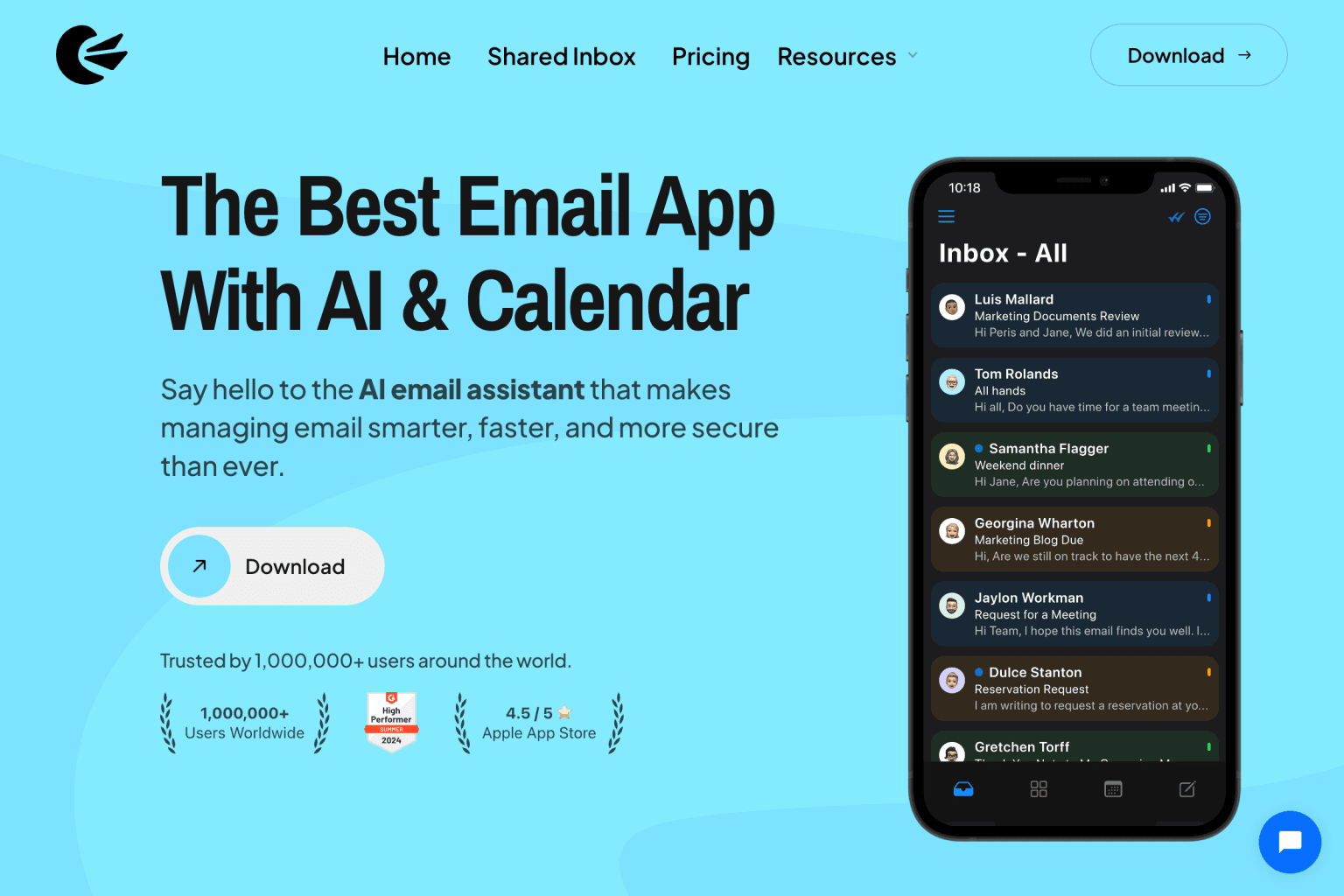
| Supported OS/Devices | iPhone, iPad, iPod touch, Apple Watch, Mac, Windows, Apple Vision, Android |
|---|---|
| Free Plan | Yes |
| Paid Plan | Growth:$3/month Pro+:$10/month |
| Supported Services | Gmail, Office 365, Microsoft Exchange, iCloud, Yahoo! |
| Supported Protocols | IMAP: Yes, POP3: No |
Canary Mail is an email application focused on security and productivity. One of its key features is end-to-end encryption (with PGP support), enabling secure communication. In addition, it offers AI-powered intelligent inbox management and automatic sorting of important emails, helping users handle their email more efficiently.
The user interface is simple and intuitive, with support for multiple account integration and calendar synchronization. The paid plan provides more advanced encryption options and customization features, making it a suitable choice for users who want to prioritize privacy while improving work efficiency.
Email Apps for iPhone and iPad with Free Trials
The following are paid email apps, but they come with a free trial period. You can try them out at no cost before deciding whether to purchase.
Polymail
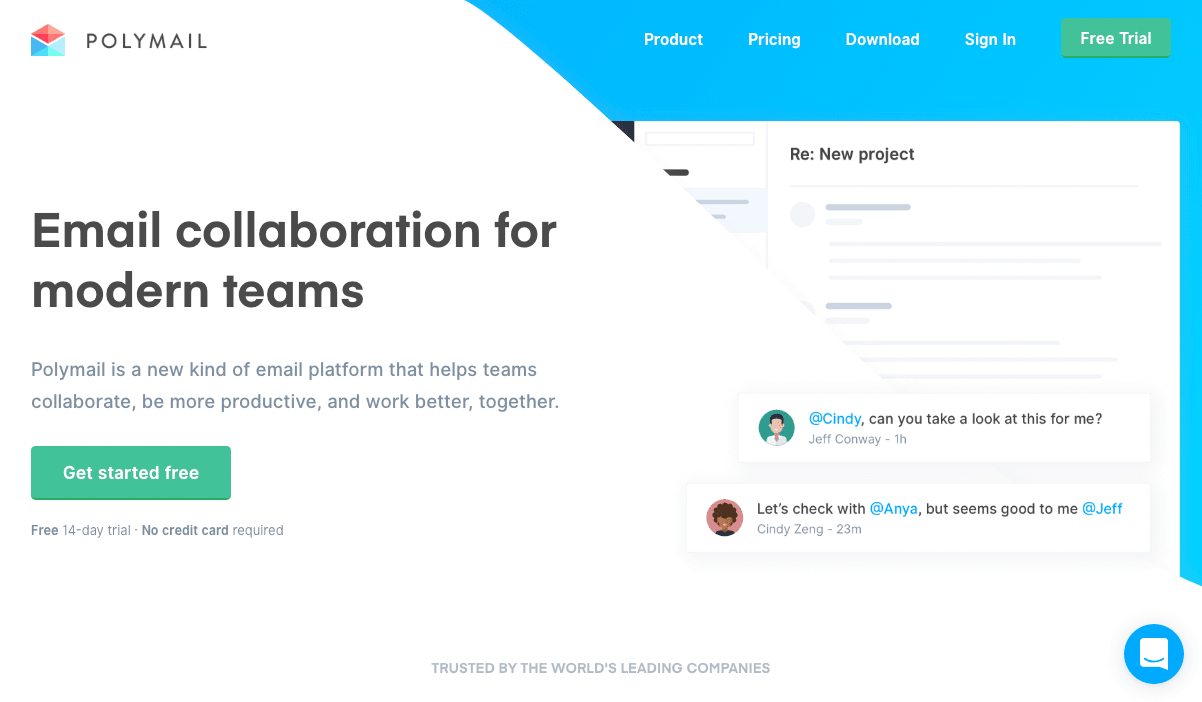
| Supported OS/Devices | iPhone, iPad, iPod touch, Apple Vision, Mac, Windows |
|---|---|
| Free Plan | Yes (7-Day Free Trial) |
| Paid Plan | Basic: $10/month Premium: $24/month Enterprise: $49/month |
| Supported Services | Gmail, Outlook, Office 365, iCloud, Yahoo!, FastMail |
| Supported Protocols | IMAP: Yes, POP3: No |
Polymail is built for team productivity, offering shared inboxes and co-editing features. Personally, I don’t find the team tools particularly appealing, but being able to share directly to Slack and Asana is convenient. Out of all the apps I tested, I liked Polymail’s UI the best. At $10/month, it may be worth it even for personal use.
Excluded Email Apps
Here we introduce email applications that were not included as recommendations, taking into account factors such as functionality and availability.
Microsoft Outlook
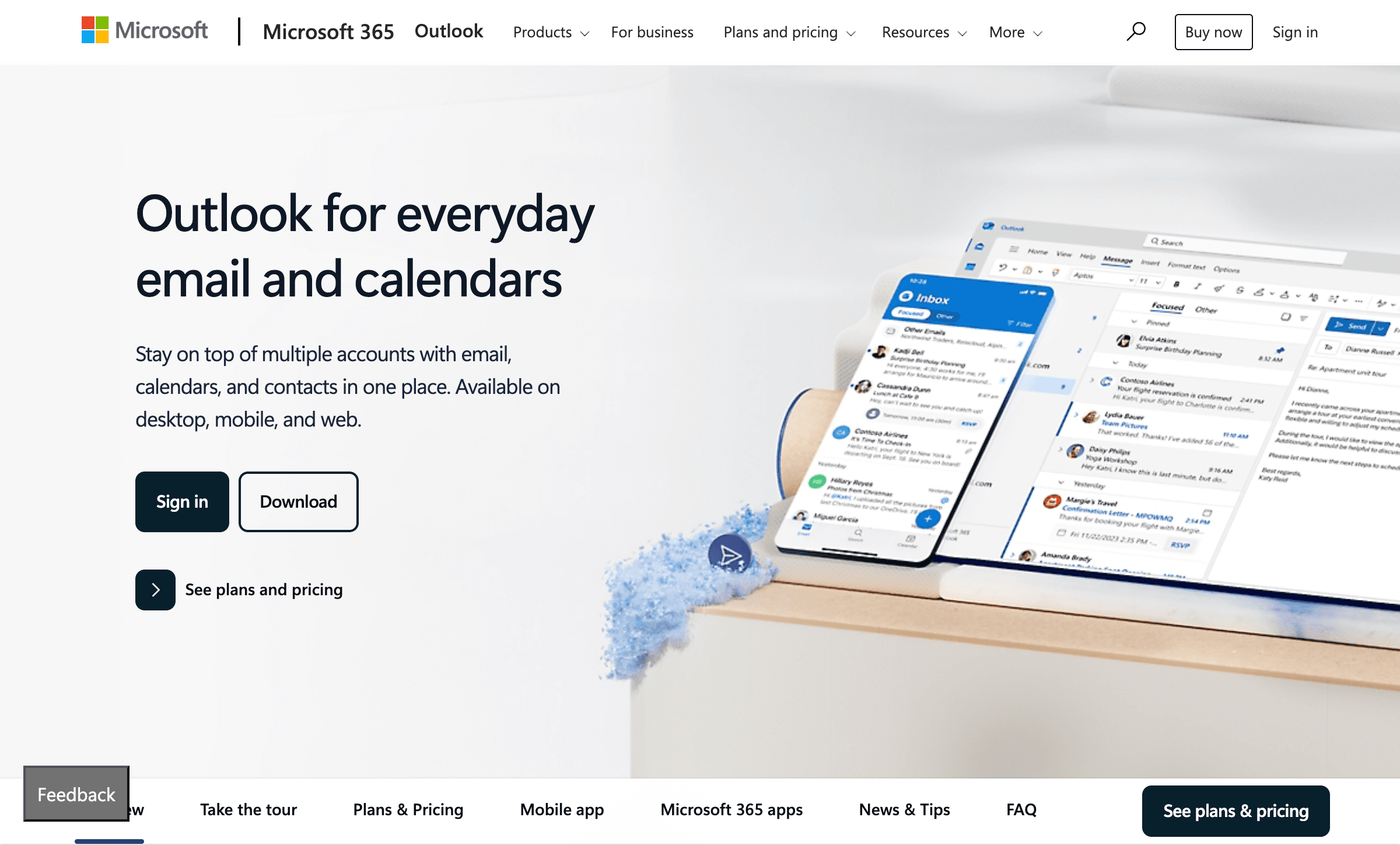
https://www.microsoft.com/en-us/microsoft-365/outlook/email-and-calendar-software-microsoft-outlook
| Supported OS/Devices | iPhone, iPad, Apple Watch, Mac, Windows, Android, Web |
|---|---|
| Free Plan | Yes |
| Paid Plan | Subscription to Microsoft 365 |
| Supported Services | Microsoft account, Gmail, Yahoo!, iCloud, and others |
| Supported Protocols | IMAP: Yes, POP3: Yes |
Microsoft Outlook is a comprehensive email application that is widely used around the world. In addition to sending and receiving emails, it offers features such as calendar, task management, and integrated contact management, making it suitable for both business and personal use. It also allows you to manage multiple accounts in one place and comes with powerful search capabilities and robust spam protection.
One of its major strengths is its high compatibility with Microsoft 365, enabling seamless integration with Word, Excel, Teams, and other services.
Many people may be using Outlook, but there are plenty of other email applications that are more convenient. I encourage you to try the ones introduced in this article.
Unibox

| Supported OS/Devices | iPhone, iPad, iPod touch, Mac, Apple Vision |
|---|---|
| Free Plan | Yes |
| Paid Plan | Yes |
| Supported Services | Gmail, Outlook, iCloud, Yahoo! |
| Supported Protocols | IMAP: Yes, POP3: Yes |
This email application has a unique concept: instead of grouping messages by subject as is common, it organizes them by sender.
The Mac trial version (15 days) can be downloaded from the developer’s website rather than the App Store. On iOS, the free version adds “Sent by Unibox” when composing emails (removal requires upgrading to the paid version).
The official website has not been updated for years and is no longer accessible. Although it is still available for download from the App Store, we recommend considering other email applications.
Discontinued Email Apps
The following email apps have unfortunately been discontinued.
Newton Mail
The service was discontinued on July 31, 2024.

| Supported OS/Devices | iPhone, iPad, Mac, Windows, Linux, Android |
|---|---|
| Free Plan | Yes (14-Day Free Trial) |
| Paid Plan | $49.99/year |
| Supported Services | Gmail, Outlook, Office 365, Microsoft Exchange, iCloud, Yahoo! |
| Supported Protocols | IMAP: Yes, POP3: No |
Originally released as CloudMagic, it was renamed to Newton Mail in 2016 and gained attention for its fast search capabilities. After going through multiple shutdowns and relaunches, the service was finally discontinued on July 31, 2024.
Personally, I find it frustrating that you cannot view the message list and the email content on the same screen. On the other hand, it supports a unified inbox for multiple accounts and includes features like snooze and scheduled sending. With its modern UI, it’s worth a try if you’re interested.
Conclusion
Based on my experience testing the above email apps, Spark by Readdle is recommended as it offers more advanced features than the default Mail app on iPhone/iPad or Gmail. One of its appealing points is that it is fully functional even in the free version.
I encourage you to explore and find the email app that best suits your own usage environment and preferences.


