To stay on top of your work and personal responsibilities, having a reliable task management or to-do list app is essential. These tools help you organize everything you need to do, keep track of progress, and make sure nothing slips through the cracks.
At their core, these apps let you list your tasks, mark them as complete, and often categorize, set deadlines, and attach notes or files. While some tools are powerful enough for large-scale project management, this article focuses on apps suited for individuals or small teams, all of which offer free plans to get started.
Table of Contents
- The Difference Between Tasks and To-Dos
- How Task Management Differs from Project Management Tools
- Task Management Method: GTD (Getting Things Done)
- How to Choose a Task Management or To-Do App
- Best Task Management and To-Do List Apps
- Conclusion
The Difference Between Tasks and To-Dos
The terms task and to-do are often used interchangeably, but some people distinguish between them:
- Task
Something with a set deadline. - To-Do
Something without a defined deadline.
In practice, however, most apps treat them the same way. Even tools marketed as “to-do list apps” usually allow you to set due dates. In this article, we use both terms simply to mean “things you need to get done.”
How Task Management Differs from Project Management Tools
When researching task management tools, you’ll often come across the term project management. In general, project management tools include task and to-do list features but also add more advanced capabilities like Gantt charts, wikis, file storage, and team collaboration features.
These are typically designed for managing larger, multi-person projects. However, the line between “task management” and “project management” is increasingly blurred—many modern tools offer both, depending on your plan.
In this article, we focus on tools that emphasize personal productivity and simplicity, perfect for individuals or small teams who want to get started quickly.
Task Management Method: GTD (Getting Things Done)
If you’ve looked into productivity systems, you may have come across GTD, short for Getting Things Done, a popular time management method created by David Allen in 2001.
According to David Allen Company, the system consists of five main steps. Repeating these steps helps you manage your tasks efficiently and boost productivity.
The Five Steps of GTD
- Capture
Write down everything that has your attention—tasks, ideas, or unfinished projects—to get a complete overview. - Clarify
Decide whether each item requires action. If not, delete it. If yes, identify the next physical action. If it takes less than two minutes, do it immediately. - Organize
Categorize and group your tasks by project, context, or priority. - Reflect
Review your lists regularly to keep them up to date and relevant. - Engage
Choose what to work on based on available time, context, and priority.
Following the GTD steps becomes much easier with a dedicated task management or to-do list app, like the ones introduced later in this article.
How to Choose a Task Management or To-Do App
When selecting a task or to-do app, it’s important to look beyond features alone. Consider how well it fits your workflow, whether it supports your devices, and what pricing options are available.
Key Features
Most apps visualize your tasks in lists or boards, helping you organize and track progress. The exact functions differ, but here are the features worth checking:
- Categories / Projects
Group related tasks into folders or projects to keep things organized. - Tags
Use tags to link tasks across different categories or contexts. - Subtasks
Break larger goals into smaller steps. Some apps even allow multi-level subtasks. - Due Dates & Reminders
Set deadlines and receive alerts before a task is due. Certain apps also provide location-based reminders. - Notes & Descriptions
Add extra details or instructions to each task. - Attachments
Attach related documents or images. Free versions may have limits on total upload size.
If you collaborate with others—such as coworkers, family members, or friends—also check for:
- Task Sharing
Share specific lists or projects with others, adjusting permissions as needed. - Assignees
Assign tasks to specific members. - Comments
Discuss details directly within each task for smoother communication.
Some tools even include distinctive features like automation, habit tracking, or built-in focus timers. It’s best to experiment with a free plan first to see which layout and workflow suit you best.
Free vs. Paid Plans
Most task or to-do list apps offer multiple pricing plans. Many include a free tier, but free versions often have strict feature limitations.
Some apps also include a free trial period for paid plans, allowing you to test premium features before deciding to upgrade.
In this article, we mainly focus on apps that include usable free plans.
Supported Devices & Synchronization
The ability to check your tasks anytime, anywhere is key. For that, it’s best to use an app that syncs across all your devices—PCs, smartphones, and tablets.
Some free plans limit the number of synced devices or the timing of syncs. Be sure to check which OS platforms are supported and whether cross-device sync is available.
Best Task Management and To-Do List Apps
Let’s take a look at some of the most popular and easy-to-use task and to-do list apps available today.
Google Tasks
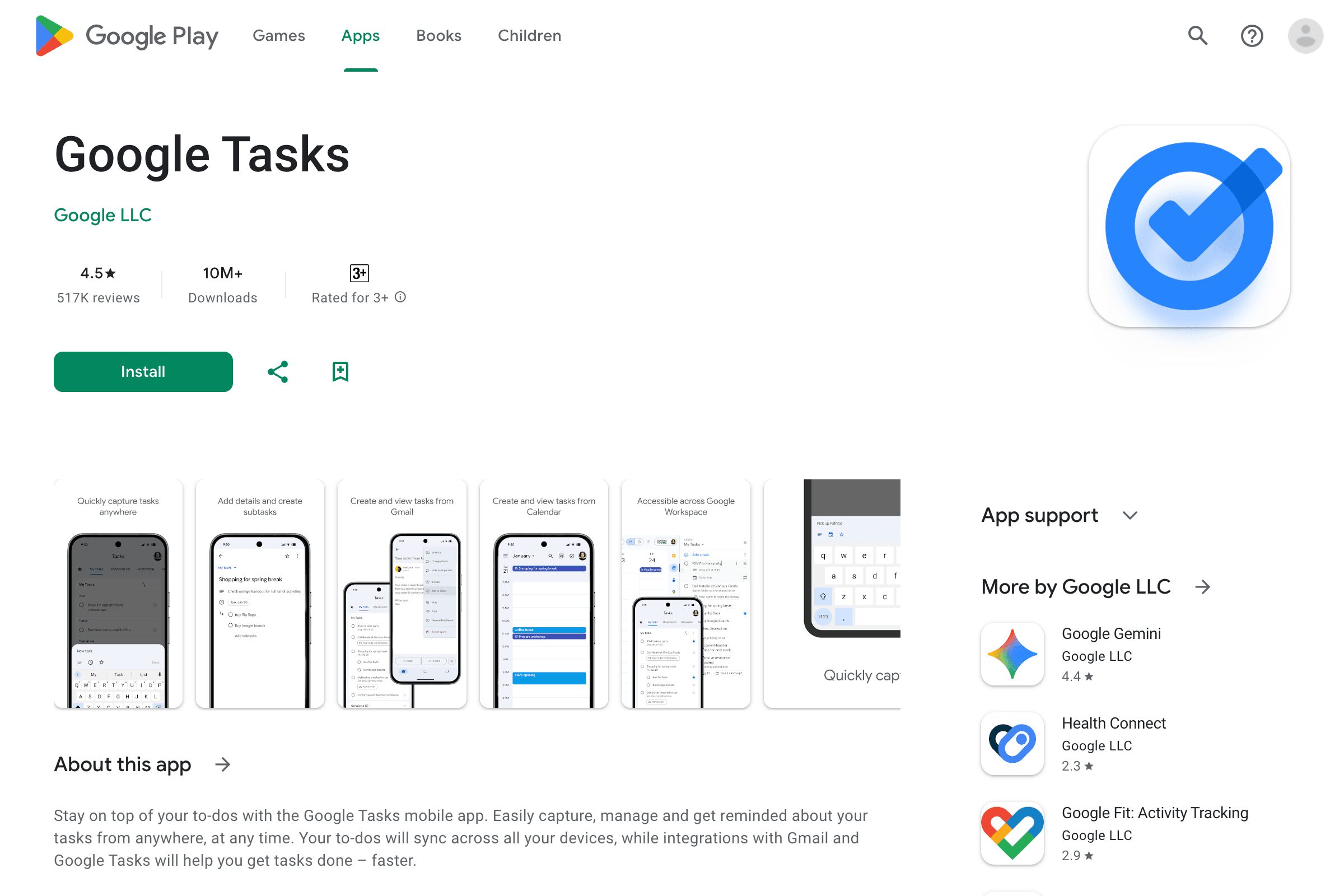
| Supported OS / Devices | iPhone/iPad, Android, Web |
| Free Plan | Yes |
| Paid Plan | No |
A free task and to-do list app provided by Google.
Dedicated mobile apps are available for iPhone/iPad and Android. There is no standalone desktop app, but you can access your tasks in Gmail, Google Calendar, Chat, or Google Drive through the sidebar icon.
Its interface and features are clean and simple, but task descriptions only support plain text—rich text formatting such as bold or lists isn’t available.
Google Tasks integrates seamlessly with other Google services. You can view tasks on Google Calendar or add them directly from Gmail, making it especially convenient if you already use Google products.
Microsoft To Do
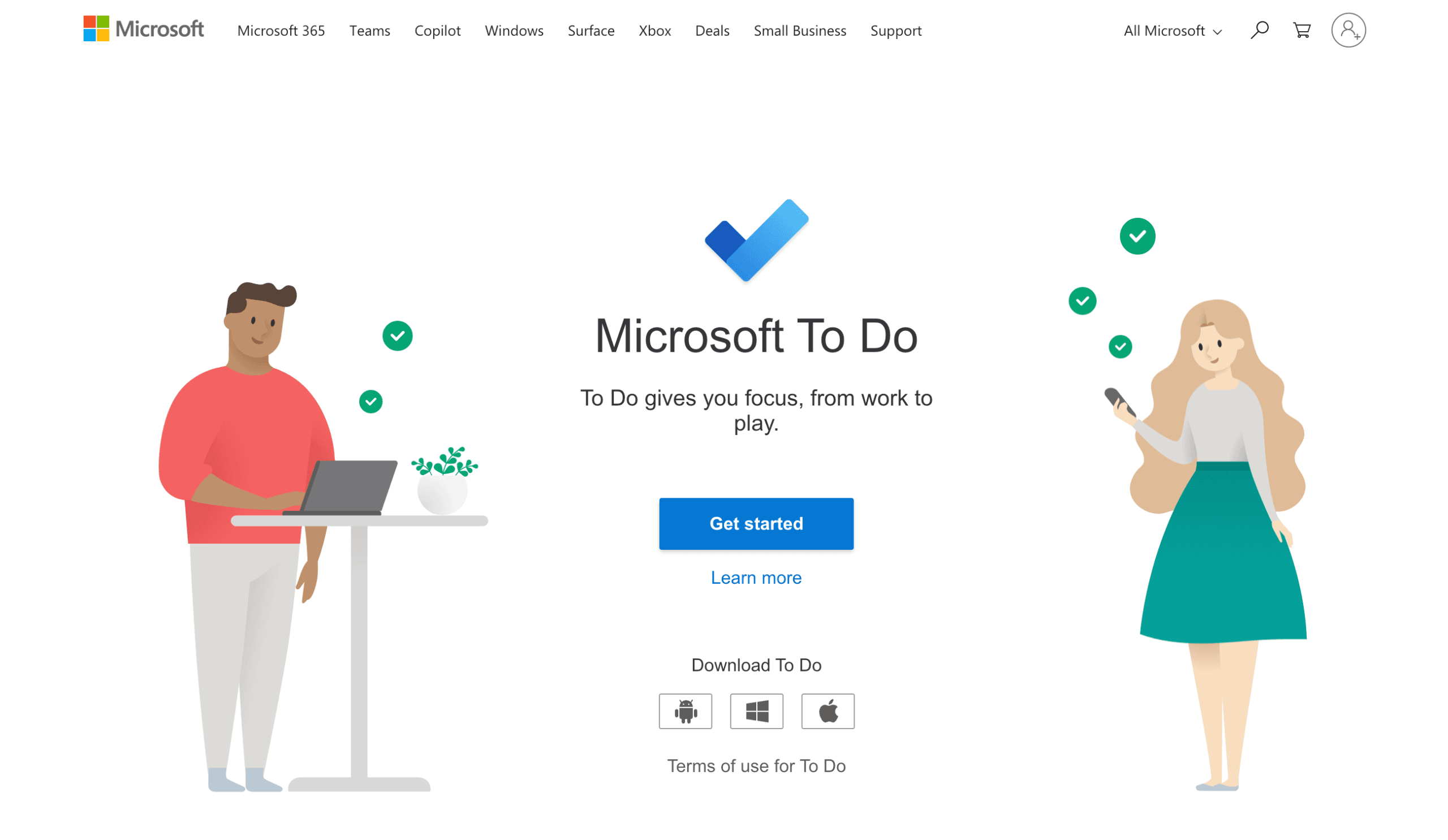
https://todo.microsoft.com/tasks/
| Supported OS / Devices | iPhone/iPad, Android, Windows, Web |
| Free Plan | Yes |
| Paid Plan | No |
A task and to-do list app built from Wunderlist, which Microsoft acquired in 2015.
Wunderlist was one of the most popular task apps at the time, and Microsoft To Do inherits nearly all of its strengths. Although no major new features have been introduced, its usability remains solid.
One drawback is that it requires a Microsoft account to log in, and anyone you share lists with also needs one.
It’s completely free, so if you mainly use Microsoft products, it’s worth trying.
Apple Reminders
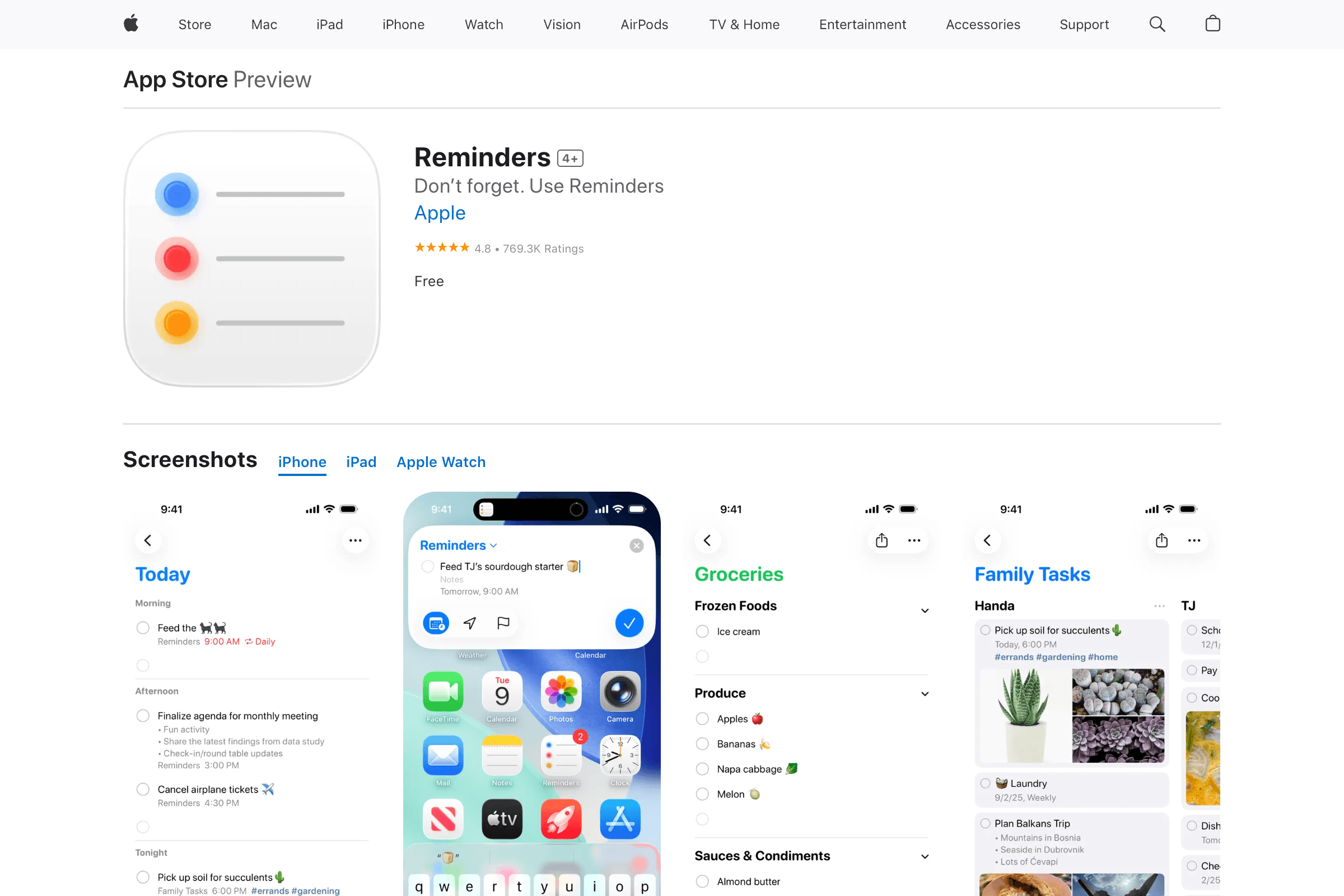
https://apps.apple.com/app/id1108187841
| Supported OS / Devices | iPhone/iPad, Mac, Apple Watch, Web |
| Free Plan | Yes |
| Paid Plan | No |
A fully free reminder app preinstalled on Apple devices such as Mac, iPhone, iPad, and Apple Watch.
It includes features like subtasks, tags, priorities, and image attachments. You can also group multiple lists for better organization. Location-based reminders notify you when you arrive at a specific place.
Although it’s an Apple app, it doesn’t sync directly with Apple Calendar. Also, its note field only supports simple text, so it’s not ideal for long task descriptions. It’s better suited for small daily to-dos rather than detailed work tasks.
Todoist
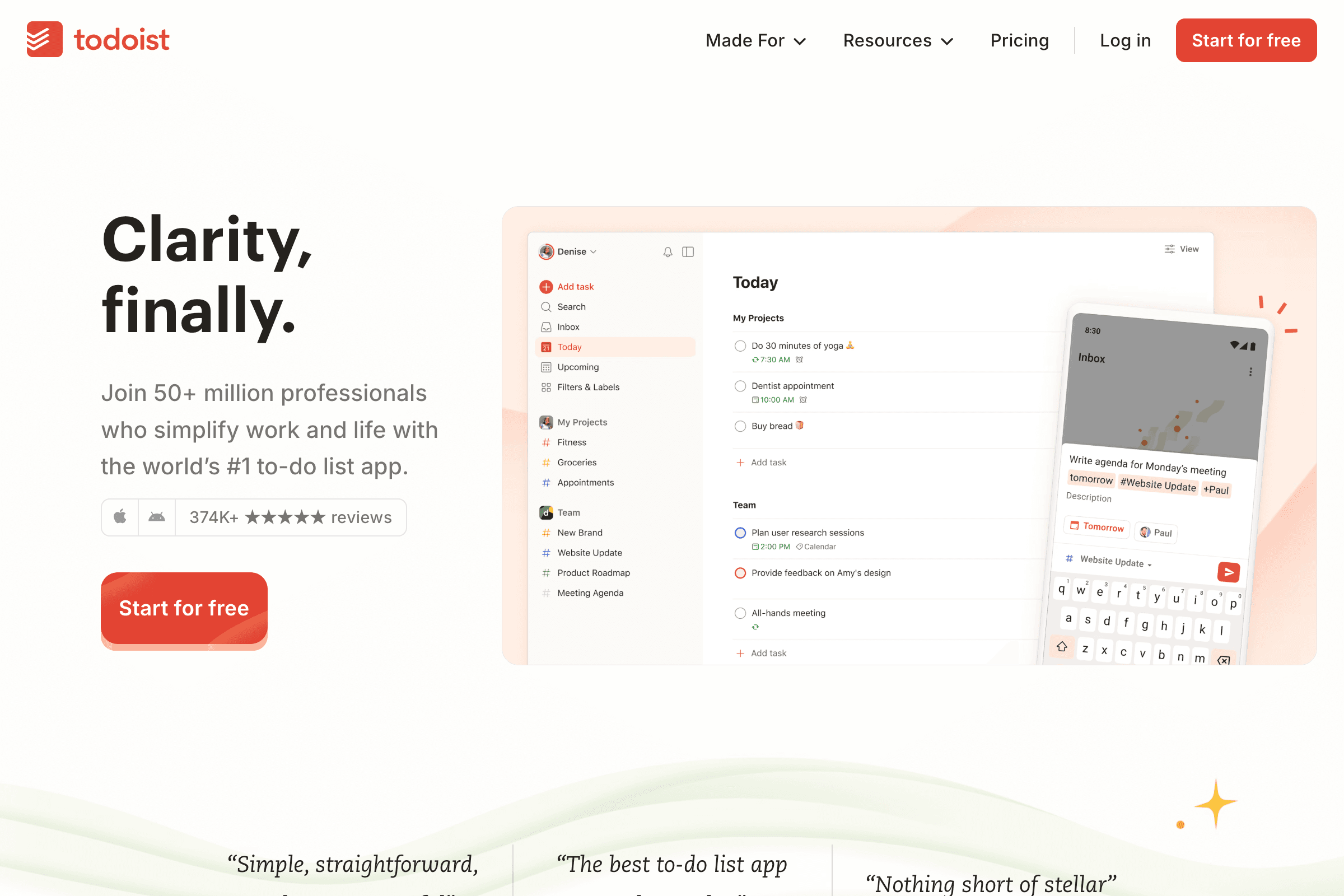
| Supported OS / Devices | iPhone/iPad, Android, Windows, Mac, Linux, Apple Watch, Wear OS, Web |
| Free Plan | Yes |
| Paid Plan | Pro: $4/month (billed annually), $5/month (billed monthly) Business: $6/month (billed annually), $8/month (billed monthly) |
A globally popular app for task and to-do list management with a clean and intuitive design.
Features
Todoist organizes tasks into Projects, which can be displayed as traditional lists or Kanban-style boards. You can create Sections within projects to organize tasks further, and even nest subtasks within subtasks.
A unique feature is the Karma system, which motivates users by awarding points for completing tasks, meeting daily goals, or using advanced functions like recurring tasks, labels, and filters. These points are visualized in graphs and contribute to your Karma Level—encouraging consistent productivity.
Free and Paid Plans
The free plan limits you to five projects, but for individuals or small teams, this is often enough if you make smart use of sections and subtasks.
File uploads are limited to 5MB, and filters are capped at three, but most essential features remain available. You can also share projects with other users.
The only major limitation is that reminders are unavailable in the free version. Since Todoist supports both time-based and location-based reminders, upgrading may be worthwhile if you rely heavily on notifications.
Todoist offers robust functionality even on the free plan, making it one of the best starting options for anyone new to task management apps.
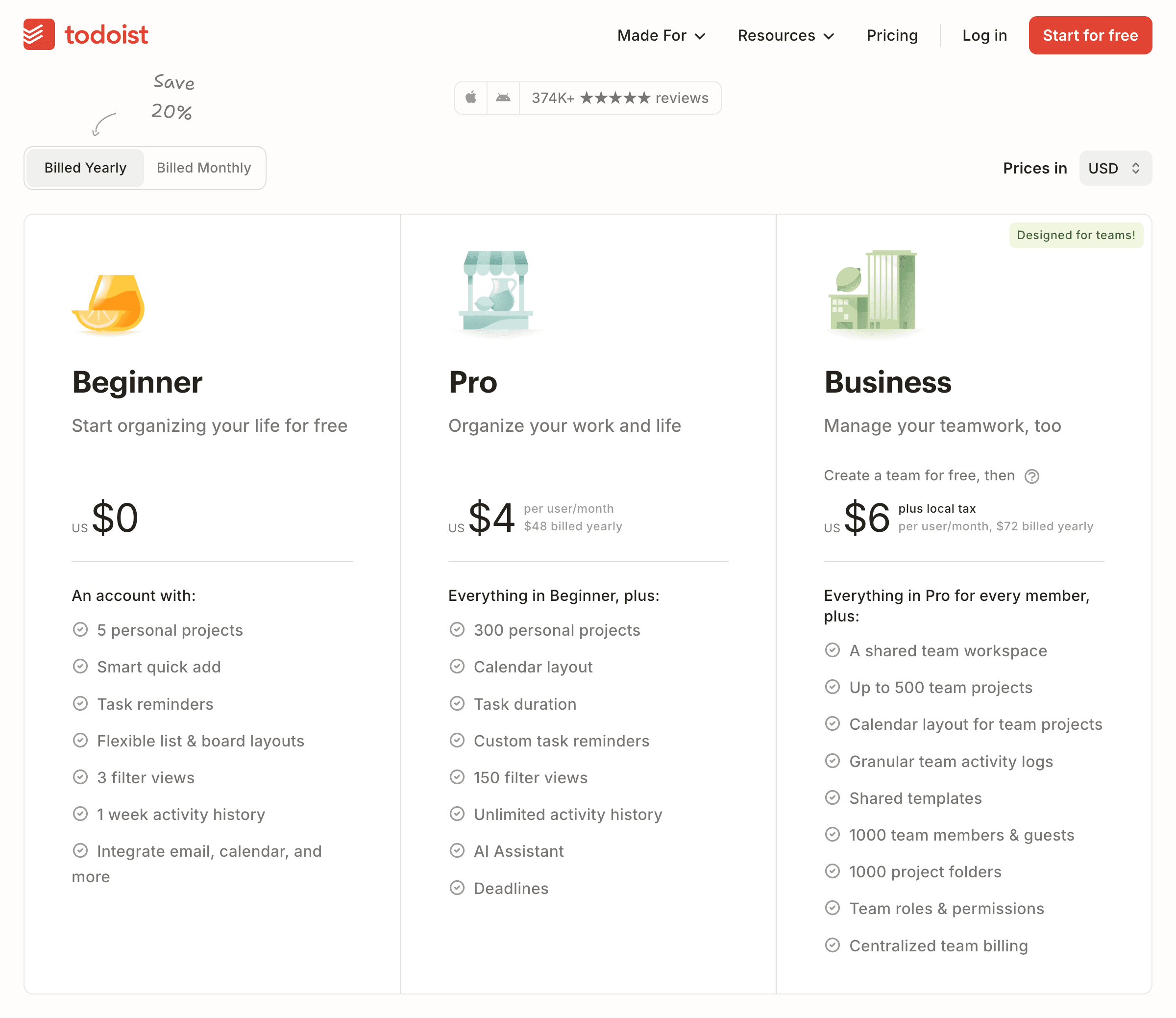
TickTick
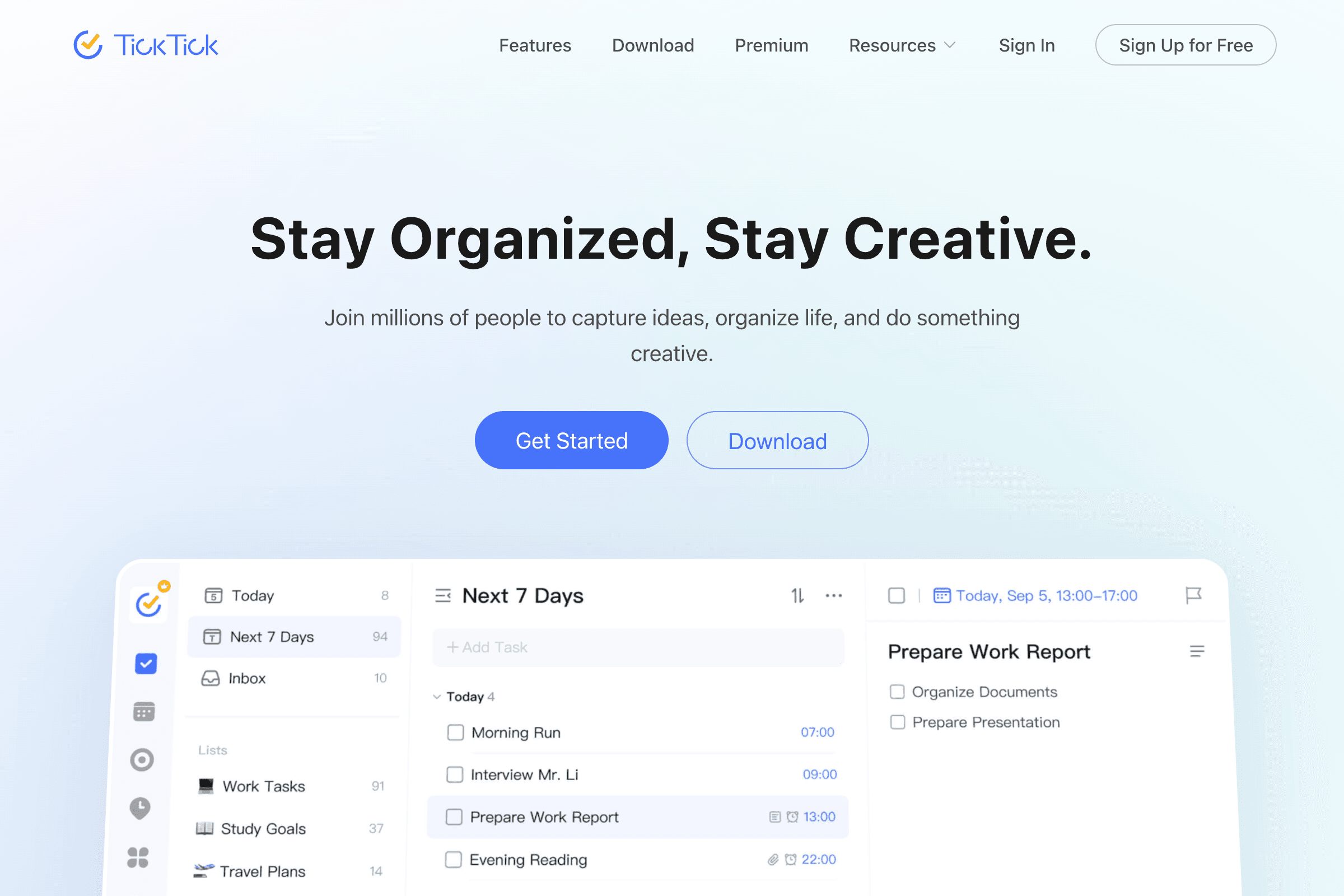
| Supported OS / Devices | iPhone/iPad, Android, Windows, Mac, Linux, Apple Watch, Web |
| Free Plan | Yes |
| Paid Plan | Premium: $35.99/year, $3.99/month |
A highly capable task and to-do list app that offers impressive functionality even on its free plan.
- Multiple Reminders
You can set up to two reminders per task in the free version (for example, one at a specific time and another five minutes later). The paid version allows up to five reminders. - Calendar View
TickTick includes a calendar view that imports your schedule for easier visualization. In the free plan, you can only import local device calendars. The premium plan unlocks monthly, weekly, and daily views, as well as integration with external calendars like Google Calendar and Outlook. - Pomodoro Timer
The app features a built-in Pomodoro timer for focused work sessions, using the 25-minute work + 5-minute break method to boost efficiency and focus. - Habit Tracking
Track regular habits like exercising or taking medication. You can set frequency goals and view progress statistics. - Eisenhower Matrix
TickTick also includes an Eisenhower Matrix view that lets you categorize tasks based on importance and urgency. - Notes
In addition to tasks, you can create and save text notes.
Paid Plan
Upgrading adds more reminders, advanced filters, external calendar sync, and additional task and sharing limits.
While minor English text remains in some areas, the interface is intuitive. Given its rich feature set even on the free plan, TickTick is one of the most well-balanced apps available. I personally use TickTick as my main task management tool.
Any.do

| Supported OS / Devices | iPhone/iPad, Android, Windows, Mac, Apple Watch, Wear OS, Web |
| Free Plan | Yes |
| Paid Plan | Premium: $4.99/month (billed annually), $7.99/month (billed monthly) Family: $8.33/month (billed annually), $9.99/month (billed monthly) Teams: $4.99/month (billed annually), $7.99/month (billed monthly) |
A simple, visually clean task and to-do list app.
It frequently prompts users to upgrade to its paid plan, which can be a bit intrusive, but the free version still includes the calendar view, making it useful if you rely on calendar integration.
The paid plan unlocks extra features such as recurring tasks, location-based reminders, and custom themes.
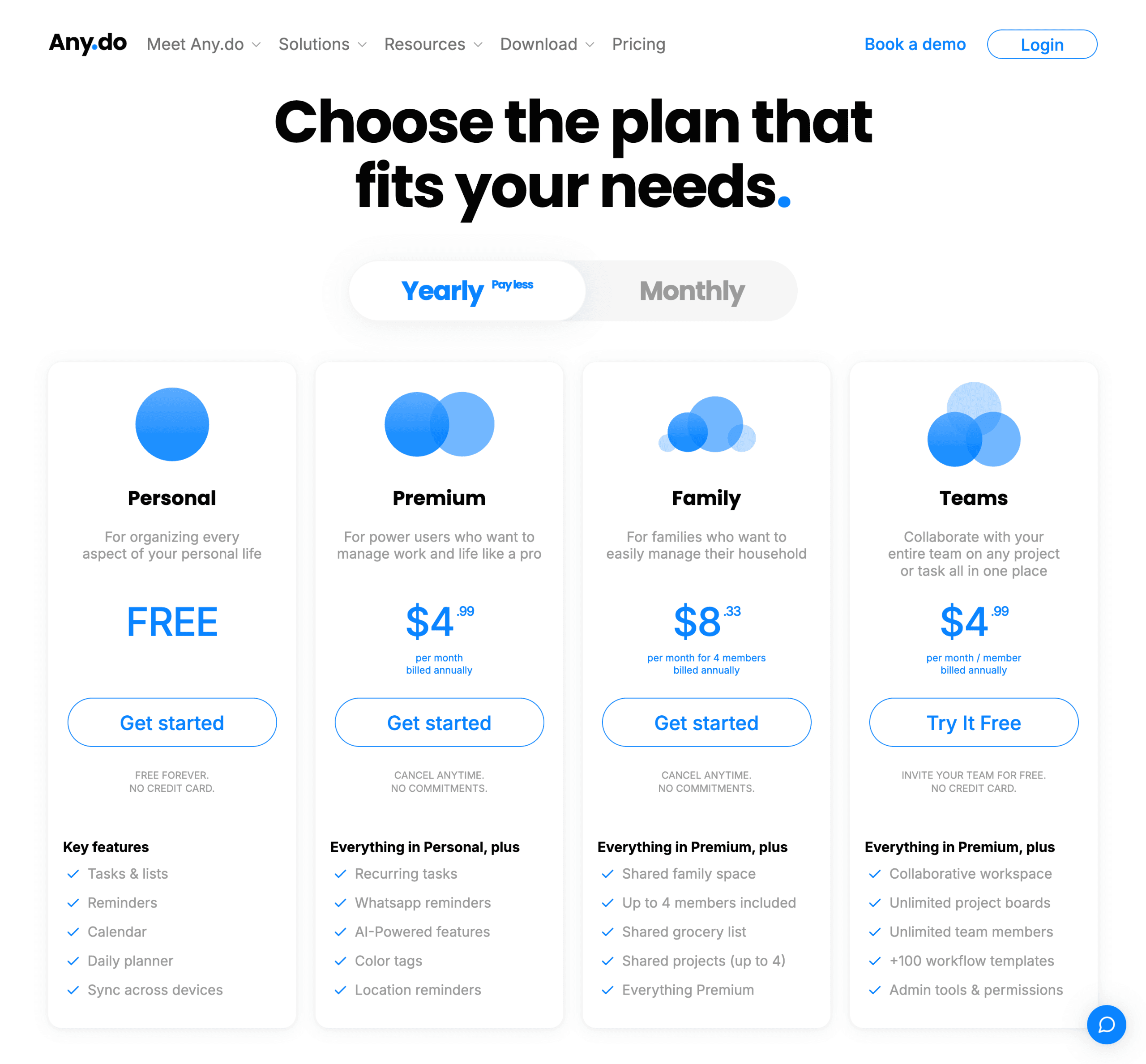
Remember The Milk
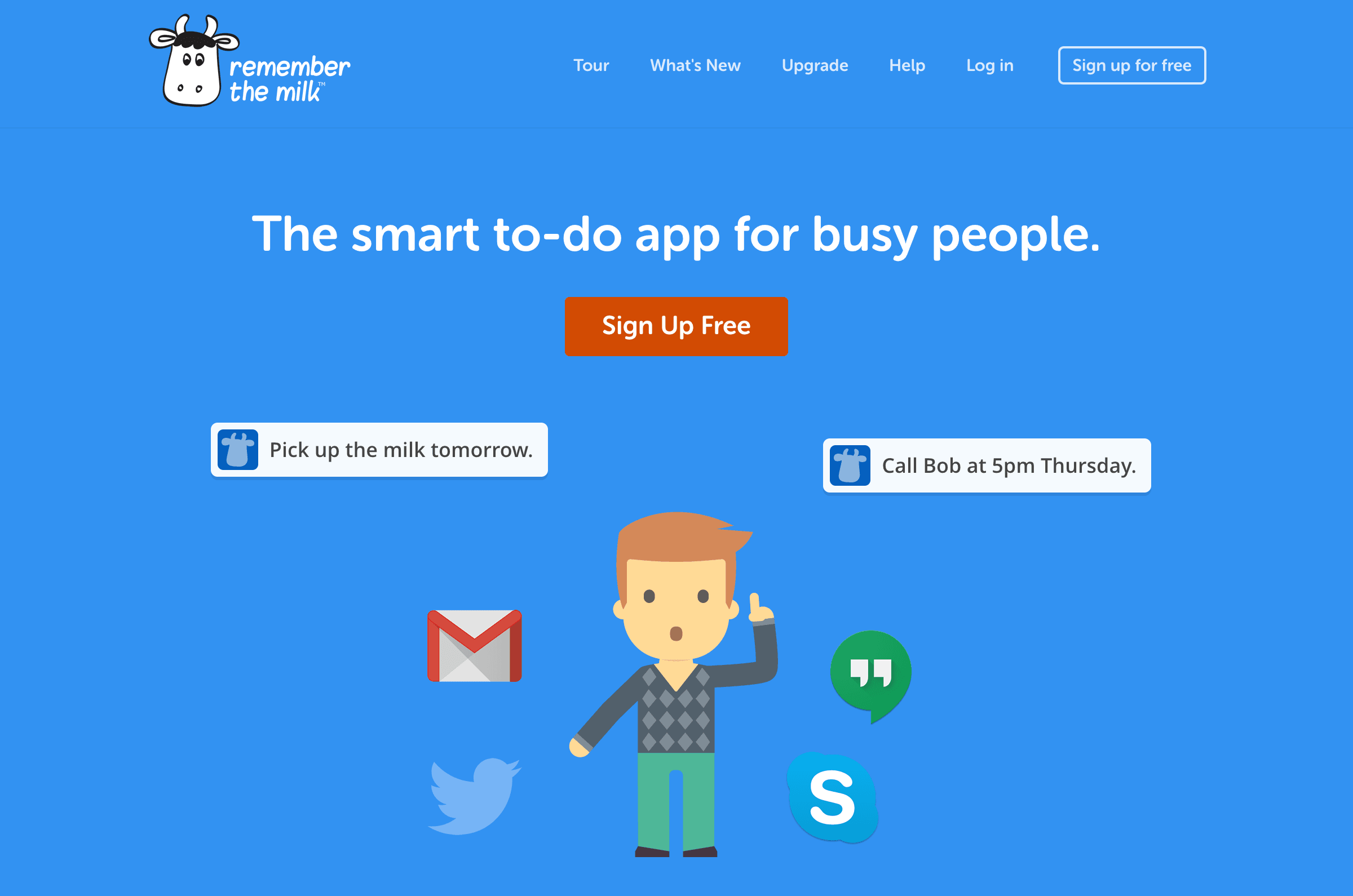
https://www.rememberthemilk.com
| Supported OS / Devices | iPhone/iPad, Android, BlackBerry, Windows, Mac, Linux, Apple Watch, Web |
| Free Plan | Yes |
| Paid Plan | Pro: $49.99/year |
Launched in 2005, Remember The Milk is one of the longest-running task management apps—instantly recognizable by its cow icon.
The free version restricts subtasks and file attachments, so its capabilities are limited compared to newer apps. However, its simplicity makes it approachable for first-time users who want to experiment with task apps.
Trello
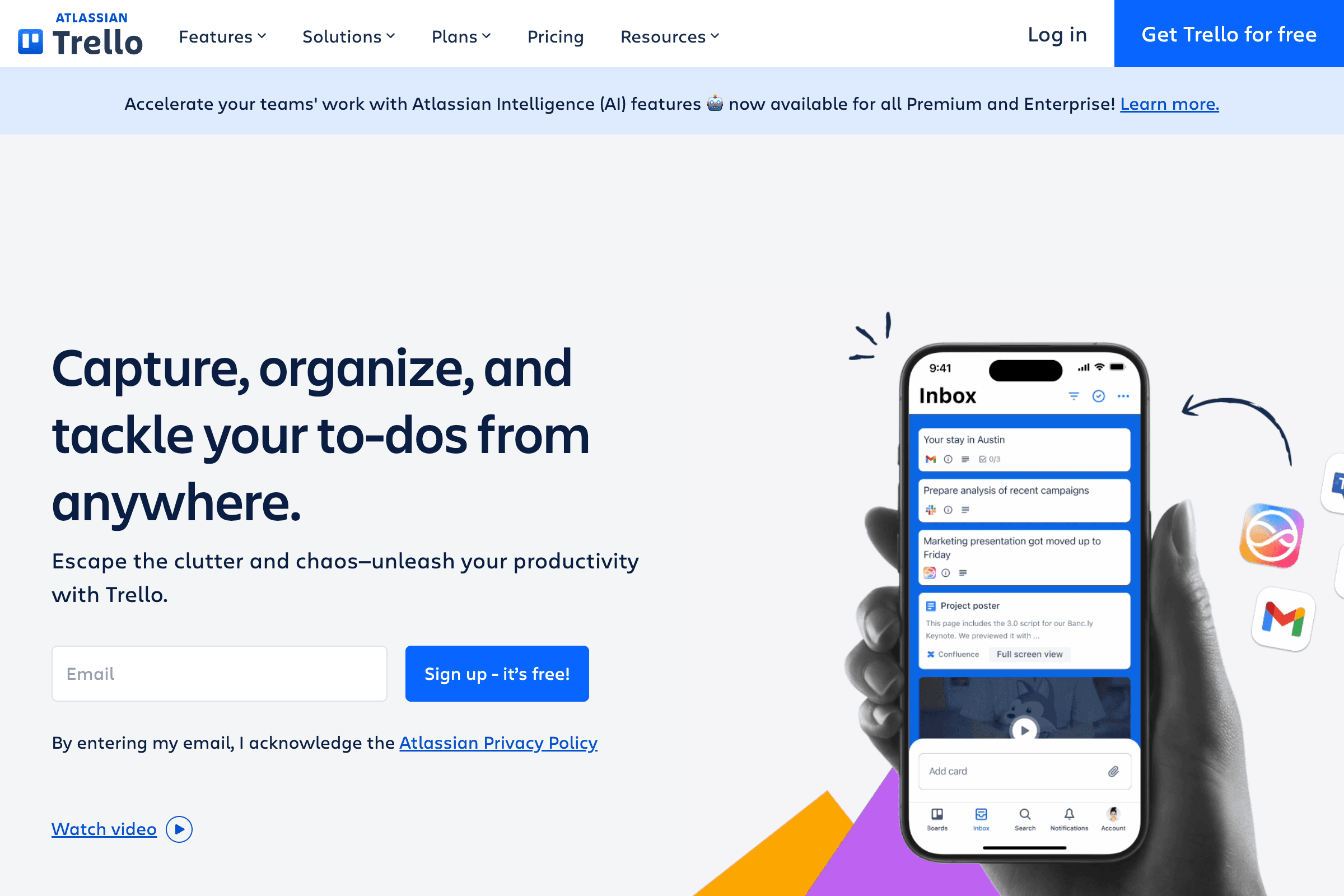
| Supported OS / Devices | iPhone/iPad, Android, Windows, Mac, Web |
| Free Plan | Yes |
| Paid Plan | STANDARD: $5/month (billed annually) PREMIUM: $10/month (billed annually) ENTERPRISE: $17.50/month (billed annually) |
A task management and to-do service released in 2011 and later acquired by Atlassian in 2017.
Trello is well known for pioneering the Kanban board style of task management. You can create multiple boards, add lists within each board, and create cards for each task. Moving cards between lists reflects progress visually.
The app includes Butler, an automation tool that triggers actions based on rules or events. Trello also integrates with many external services.
Free and Paid Plans
The free plan limits you to 10 boards. Premium plans add additional views like Table, Calendar, Timeline, Dashboard, and Map. These advanced views make Trello particularly powerful for teams, though the free plan remains better suited for personal use.
As mentioned above, the free plan only allows you to use the Kanban-style Board view. The Kanban layout is generally better suited for team use rather than individual task management. Today, many other apps also offer Kanban-style views, so if you plan to use a free plan, it’s worth trying alternatives like Asana as well.
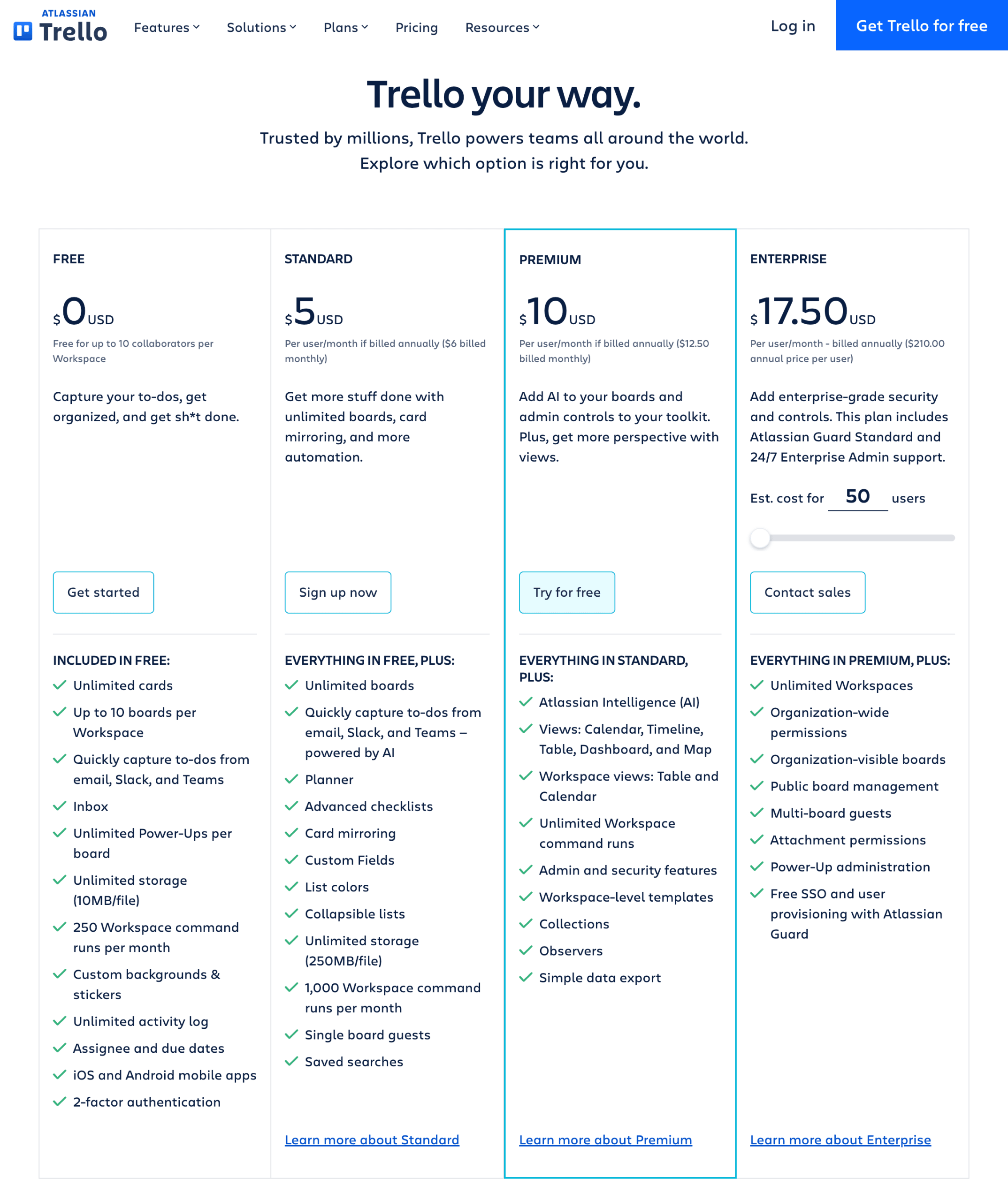
Asana
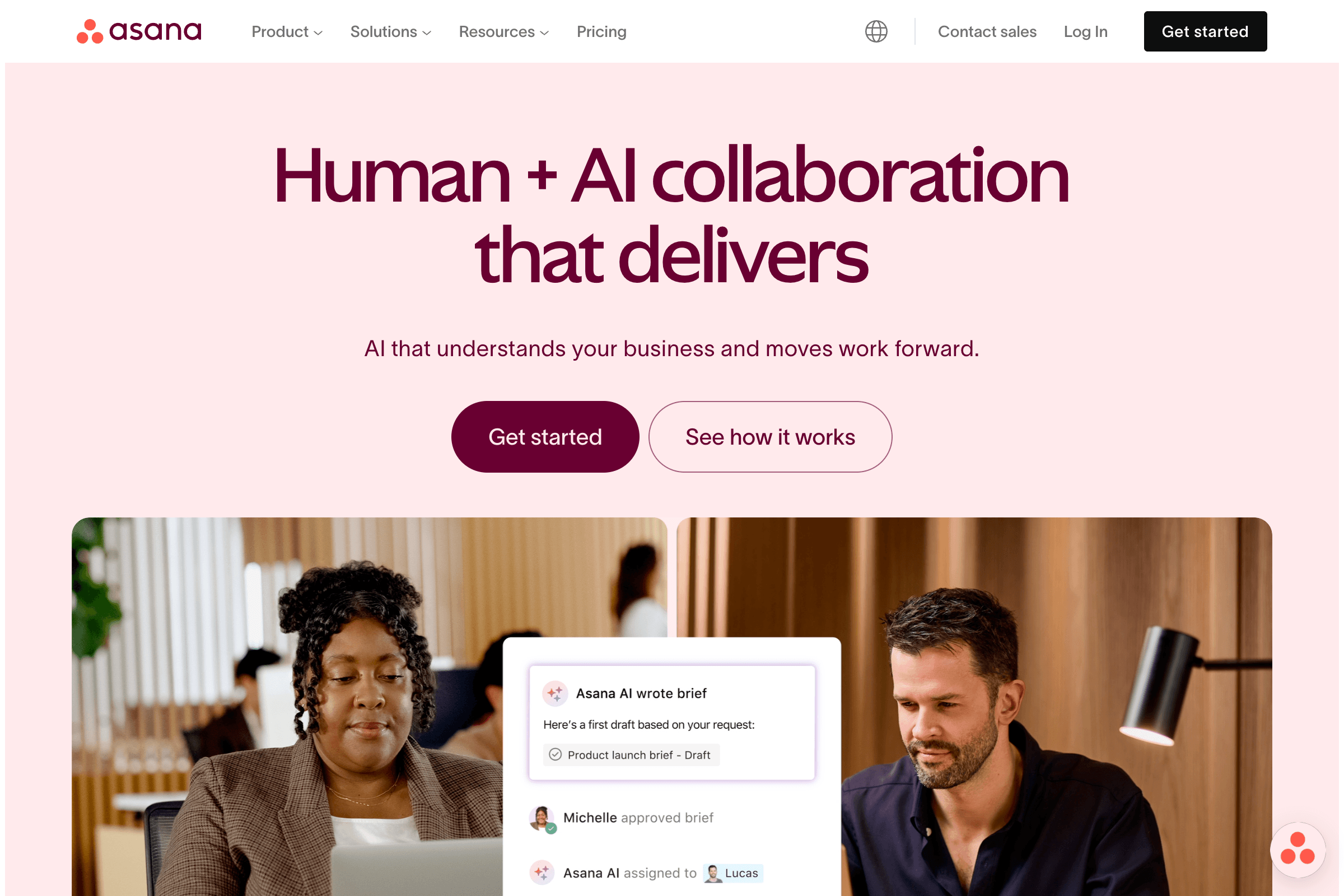
| Supported OS / Devices | iPhone/iPad, Android, Windows, Mac, Web |
| Free Plan | Yes |
| Paid Plan | Premium: $10.99/month (billed annually), $13.49/month (billed monthly) Business: $24.99/month (billed annually), $30.49/month (billed monthly) |
A project management tool that helps teams manage work efficiently but can also be used for personal productivity.
The free plan includes unlimited projects, tasks, and file storage. It supports multiple views, including List, Calendar, and Board (Kanban) views. Asana is frequently updated with new features.
Paid plans add professional tools such as Timeline, Workflow, and Reporting—ideal for businesses or larger collaborations.
If you plan to manage work with multiple people, Asana is one of the best options to try.
ClickUp

| Supported OS / Devices | iPhone/iPad, Android, Windows, Max, Linux, Apple Watch, Web |
| Free Plan | Yes |
| Paid Plan | UNLIMITED: $7/month (billed annually), $10/month (billed monthly) BUSINESS: $12/month (billed annually), $19/month (billed monthly) |
Like Asana, ClickUp is a highly capable project management tool that offers advanced features even on its free plan.
It supports multiple views—List, Board, Timeline, Gantt Chart, Mind Map, and Map—all available for free. ClickUp also includes document management and a wide range of app integrations.
Paid plans remove limits on storage and integrations and allow guest users with custom permissions. Although its interface is English-only, ClickUp’s feature depth makes it a top choice for teams.
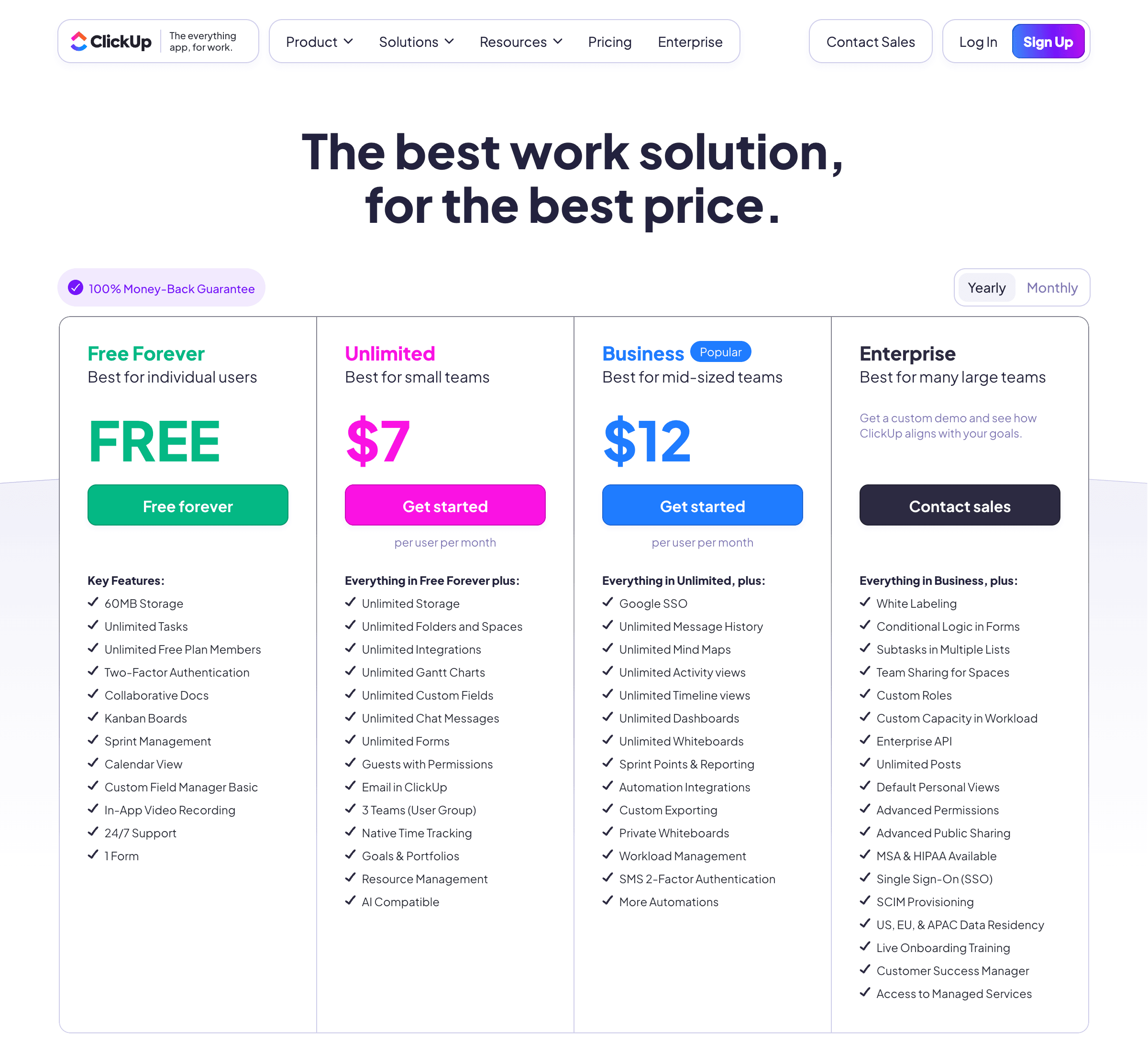
Conclusion
After testing numerous task management and to-do list apps, TickTick stands out as the most feature-rich option with an excellent free plan.
For work or team-based usage, Asana is highly recommended for its collaboration tools and flexibility.
All the apps introduced above offer free plans—try them out and find the one that best fits your workflow.

